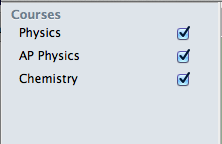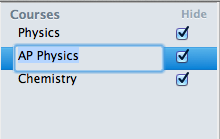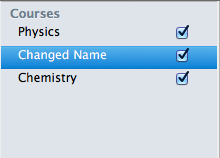Renaming your Classes
From Planbook for Mac Documentation
Revision as of 02:11, 2 October 2011 by Jeff Hellman (Talk | contribs)
Classes in your Planbook file can be renamed by editing their display in the left side sidebar.
To edit your class names:
1. Be sure you're looking at your class names in the left side sidebar.
2. Double click the name of the course. The course name will change to an editable form.
3. Type your new course name and press the return key. The course name will change.