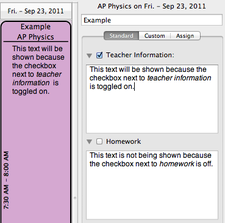Fields To Show
From Planbook for Mac Documentation
Revision as of 21:29, 28 September 2011 by Jeff Hellman (Talk | contribs)
Choosing What to Show in the Day and Week Modes
To choose the fields that are displayed in the lesson views in Day and Week mode, you can toggle on and off the checkboxes next to the field names in the right side sidebar. The image below to the right shows the impact of toggling fields on and off.
Toggling lesson fields on and off in this manner does not impact the Month mode, nor does it affect the PDF, e-mailed or printed reports.
Choosing Which Field to Show in Month Mode
Choosing the field to show (if possible) in Month mode is different than the mechanism for choosing fields in the Day and Week mode. To choose a field to show in the Month Mode:
- Open the Planbook Preferences using the Planbook-->Preferences menu item
- Select the field to show using the When Viewing By Month Show preference (as shown below)
The Month mode often becomes too crowded to show information beyond the course name. If, and only if, room is available will the field you've selected be shown.