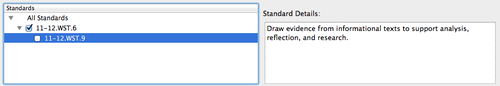Applying Standards to your Plans
Once you have added your standards to your Planbook file, you can easily track which lessons address which standards using Planbook.
Applying Standards
You can apply standards to your plans using either the standards slide up window or the detail mode.
Applying Standards with the Slide Up Window
The main planning window features a small toggle button that can be used to reveal the standards that you've entered. Click the standards side of the toggle and small panel will appear, showing the standards you've entered. The fly up panel is shown below:Standards can be applied to the currently selected lesson using the checkboxes. Standards can be unapplied similarly, by toggling off the checkbox.
The details text area to the right shows the full text of the standard.
Please note that standards cannot be edited in this view. You will need to use the Tools-->Standards Manager menu item to edit your standards.
When you are done applying standards, you can dismiss the standards panel by clicking again on the standards button.
Applying Standards from the Detail Mode
You can also apply standards using the detail mode. Recall that the detail mode is accessed by double clicking a lesson.
After opening the detail mode, please select the Standards and Details tab. After switching tabs, the mechanism for adding standards is exactly the same as using the slide up window.