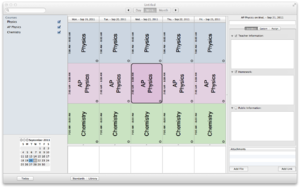Planbook for Mac User Guide
From Planbook for Mac Documentation
Revision as of 15:03, 30 September 2011 by Jeff Hellman (Talk | contribs)
Below, please find the latest user guide for Planbook. If you prefer a printer or PDF version of this document, please use the print/export options on the left side of the screen. Any page may be printed and the entire book is also available as a PDF file. Please don't hesitate to contact me at jeff@hellmansoft.com with any questions.
Good luck and happy planning!
--Jeff Hellman (jeff@hellmansoft.com)
What's New
Getting Started with Planbook
- Creating your Planbook Data File
- Setting the Meeting Times For Your Classes
- Entering Lesson Plans
- Creating Assignments
- Attaching Files and Web Links to your Plans
- Day, Week and Month Views
- Navigating Your Calendar
- Detail Mode
- Showing and Hiding Courses
- Choosing Fields to Show in Day, Week and Month View
Adjusting Your Schedule
- Bumping and Pulling Lessons Back
- Creating Non-School Days and Vacations
- Using Custom Days
- Adding Courses to your Schedule
- Removing Courses from your Schedule
- Modifying Your Calendar
- Reusing Your Plans in the Next Year
Tracking Standards
Categorizing and Reusing your Plans
- Using Units to Group Lesson Plans
- Using Keywords to Organize Lesson Plans
- Using the Library to Reuse Lesson Plans
- Importing and Exporting Lesson Plans
Printing, Emailing and Creating PDFs of your Plans
Making your Plans Available on the Internet
- Using PlanbookConnect to Share Plans
- Sharing Plans on Your Own Website